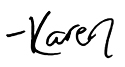Earlier this week, I had the opportunity to go to Adobe MAX, the annual conference put on by Adobe to show off their new products and features and celebrate all the designers who use their products. In the expo hall of the conference, I got to check out the HP Sprout Truck where they had a bunch of their all-in-one Sprout computers on display to test out. This is a completely integrated system for doing 3D scans of actual objects, and it also features a ton of other applications that would be great for classrooms. Thank you so much to Sprout by HP for sponsoring this blog post, and check out the rest of the post for more photos and my experiences using it!
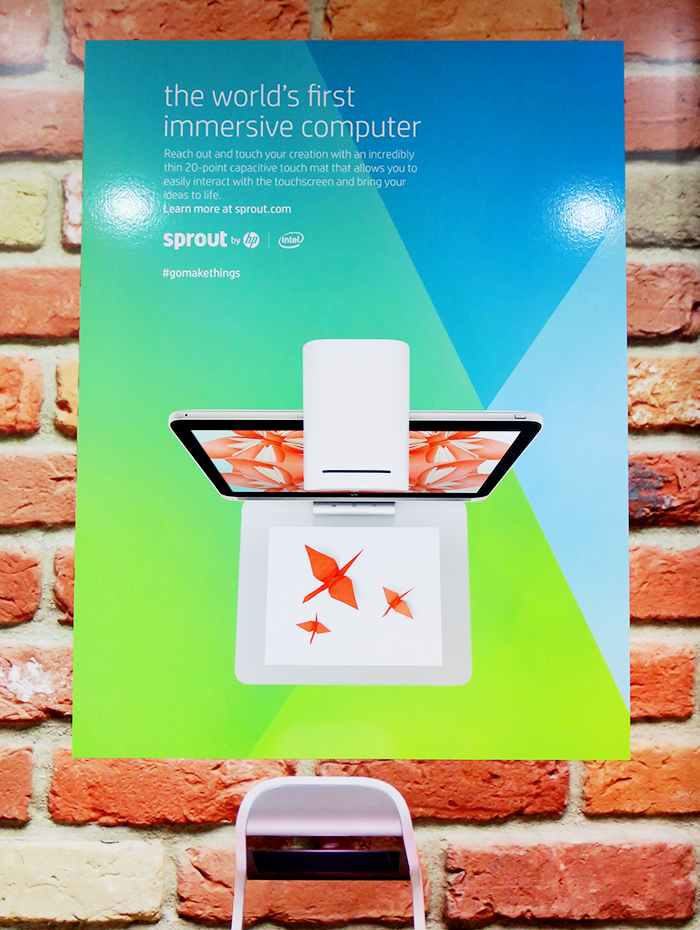
As the poster says, the Sprout is an interactive all-in-one computer system. It features a 23″ touch-screen monitor and a 3D camera/projector that sticks out over the top of it. Then to finish it off is the Touch Mat which sits in front of the computer, which can be used as either a touchscreen to the projection or a camera to scan whatever object is put on the mat.

It was like a magic trick to put an object on the mat, watch the computer capture it, and then move it away to see an image of the object left behind.

But it doesn’t just do 2D scans. You can also get a rotating Capture Stage to do full 3D scans of whatever objects you want, which can then be duplicated in a 3D printer! We are actually living in the future.

It does take a couple scans to make an entire 3D model, since you need to position the object toward the camera from each side to fill in the entire scan, but it’s way easier than trying to build a 3D model from scratch!
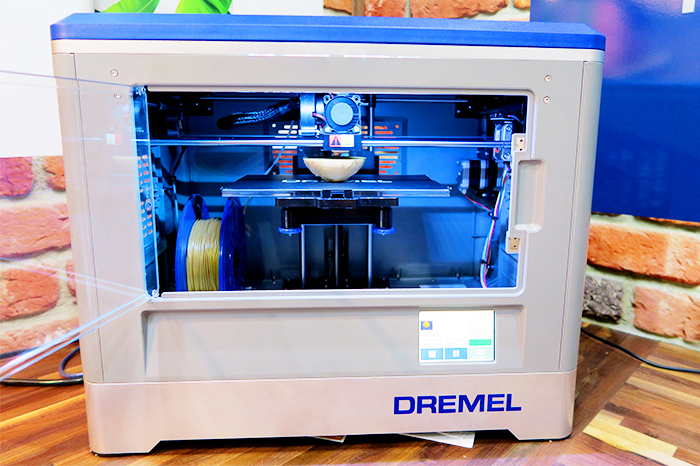
Once you have your scan, you can then print it in a 3D printer, or send it away to any 3D printing service if you don’t own your own 3D printer. 3D printing is only going to get more detailed and faster in the future, so soon we’ll all be able to print so many things we previously would have had to buy, or duplicate anything we already own!

But the Sprout doesn’t just do scanning. There are tons of applications to take advantage of the all-in-one system, and many of them are geared toward classroom use for kids. I’m jealous of all those kids who get this amazing technology at their fingertips – when I was in middle school, we were still playing CD-ROM games and drawing in Microsoft Paint!

I saw a demo of the Bills & Coins app, which shows kids the exchange range between different currencies by putting bills and coins on the Touch Mat, which the computer scans and recognizes!
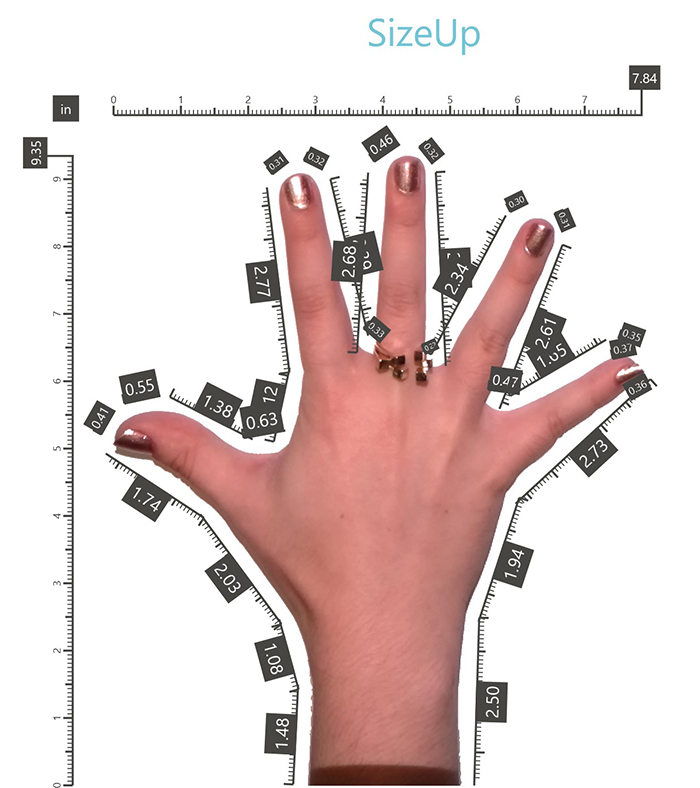
But my favorite was probably the SizeUp measuring app, which measures anything you put on the Touch Mat. So if anyone was wondering how big my hand is, now you know!

The camera got cut off in most of the photos I took with the Sprout, since I’m a little shorter than it when it’s up on a table, so here’s a closeup.

And here’s a view of the back of the computer, so you can see how it’s all connected to make one cohesive system.

I had so much fun checking out the Sprout truck at Adobe MAX, and their hashtag #gomakethings is definitely one of my personal philosophies as well. If you see a Sprout demo at any events you go to, definitely check it out and report back to me which app was your favorite.

So now you may be wondering, how much? The Sprout usually costs $1,899.99, but right now you can get it for $1,599.99. Plus, if you want to get the Sprout and the Dremel 3D printer as a package deal, you can use the promo code dremel200 to save $200 and get them for $2,699.
You can get inspired for more ideas on how to use the Sprout by checking out the Sprout Creator Gallery, and learn more about the entire system by checking out their official website. Or if you’re completely smitten and just have to have one, you can buy one right here. Thank you so much for reading and thanks so much to Sprout by HP for sponsoring this blog post. I hope you all have a great day!