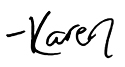When I’ve asked for feedback on my YouTube channel, one of the most common suggestions that I get is to do more graphic design videos. So today I posted a tutorial about How to Make Invisible People and Ghost People in Photoshop. This is a really fun effect that’s perfect to practice with if you’re still getting comfortable in Photoshop. I used to make these all the time back when I was still learning Photoshop in the mid-2000s, so today I’m sharing it with all of you. Keep reading to see the video!
This half-hour video is a little longer than I usually post on my channel, but I just couldn’t edit anything else out and have it still be a thorough tutorial. Let me know if you made it all the way through!

Here is the final invisible image. Be sure to click on it to see it in higher resolution. I ended up tweaking it a little bit further after I finished filming the tutorial, so if you spotted any small mistakes at the end of the video, hopefully I fixed them in this final image.

I also love this tutorial because you pretty much get two effects in one. With one extra step at the end, you can also turn your invisible into a ghost photo, perfect for Halloween or just to freak out your friends.
Be sure to check out Camp Takota, and send this tutorial to Grace, Hannah, and Mamrie so they can see themselves being turned invisible! If you want to see more Photoshop tutorials from me, I also made one about How I Edit My Photos, and How I Design My Thumbnails. And you can also check out my entire graphic design playlist, which is now fully closed captioned. Thanks so much for reading, and happy Photoshopping!